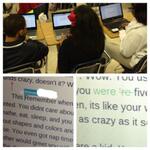To say that Google has changed the way I teach would be an understatement. Since August of 2013, I have integrated Google into almost everything we do in my classroom. To preface this post, I do not work in a GAFE (Google Apps for Education) district. This means that every school does not use Google apps. In fact, I do not know of any other teachers in my county who are using GAFE, but hopefully I can rectify that situation.
The two main Google apps we use in my classroom are Google Drive and Google DOCS; for this particular post, I am going to focus on Google DOCS. Whenever I tell parents that I love/use Google DOCS in my class, the usual answer is: “What is Google DOCS?” It is an obvious question because DOCS is not as old nor as used as Microsoft Word. But, in my opinion, is far superior to Word for 99% of the people who use it. When I tell parents we use Google DOCS, I give a short introduction of how it works and how we will be using it. I tell them the main reasons we use it:
1. instant real-time collaboration (Word cannot do this..they can collaborate, but it takes more steps and is bulky)
The above picture is of three of my students working on the same document at the same time. Each student was supposed to create their own monologue and perform it in front of the class. Instead of having them work alone on their monologues, I wanted them to get help (because in my opinion, learning to write is a group process…if you don’t agree, ask a published author how many people ‘helped’ write their book 🙂 They were working on the middle student’s monologue.
To do this, all the student has to do is change the privacy settings to either make it public, allow certain people with the link to see it, or it can stay private. She can also share the document simply by emailing them from her Google Drive. This student did just that. She typed their email addresses and clicked send and POOF, all three students have the document in their Google Drive shared folder. Now, if you notice on the bottom left hand picture, it has the name “Brittney” in a blue box. That is so the other people working on the DOC know who is making changes. A great tip for real-time collaboration is to have each person work in a separate color…it helps with identifying who is making contributions. The bottom right picture shows editing and revisions that took place while they were working on the document. DOCS creates a revision history that allows me (the teacher) to see every revision or edit made, the time it was made, and who did the revision. This is incredible when you are assessing who did what for the finished product. It also helps to stop the “I DID do a lot of work. I promise!” The proof is in the revision history.
The best thing about this process is that they can see the changes take place in real time, so it really allows the students to talk about the writing process and to try new things. Like I said earlier, Word can collaborate, but not near as effortlessly as this and it is more complicated for the users. Also, did I mention that all Google apps are FREE for everyone? 😀
2. automatically saves document after every keystroke without the need to click File, Save.
Yep: students do need to learn responsibility and how to save their work. But, how often have you been working hard on a paper or story and simply forget to hit SAVE and then a vampire comes and cuts your power lines? Poof: gone. Just because you did not remember to save it does not mean you are not responsible, it just means you were ‘in the zone!’ DOCS automatically saves after every keystroke. This allows you to focus on the content. 🙂 I know I love this feature, and I tend to get more student work because they can’t say, “I forgot to save it!”
3. allows students to send me
a. a link to their doc
b. share it automatically to my Google Drive account
c. if they have to, they can save it as a WORD doc
It may sound like a small deal, but not having to worry about attaching files to emails is a great invention. Instead of SENDING someone a document, you SHARE the document with them. It also helps with having multiple documents at different places at the same time. This way, if someone needs to edit a document, they can edit ONE document instead of adding to a doc, saving it, and then emailing it back to you. As a teacher, I can make quick comments and/or revision to a student’s essay without having to save and resend…the comments appear on the original.
The ability to share their document with my directly via my Google Drive account has saved a LOT of paper in my classroom. Once they invite me to view/edit the DOC, I can grade it without having to print it out. If I have any questions, I simply add them to the comment section of the DOC and tell them to look at what I wrote. The ease of sharing within all Google Apps is astounding.
Many teachers will never jump on to the Google Apps For Education (GAFE) bandwagon, and that is OK. But, teachers should not punish those students who decide to use Google for their education. Google Docs has the ability to save a Google Doc as a WORD file. Once they finish their document, simply go to FILE, DOWNLOAD AS, and then click on WORD. Poof: you now have one file in two formats: the GDOC file and WORD. Then, the student can email the file if needed.
Soon, I will write a post battling Google DOCS vs. Microsoft WORD 🙂 If you have any questions about Google DOCS, don’t hesitate to let me know!
RN